
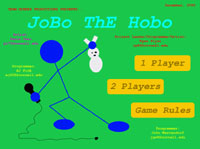


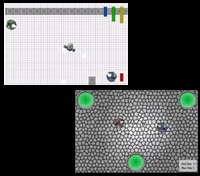


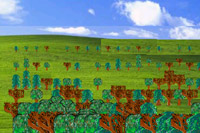

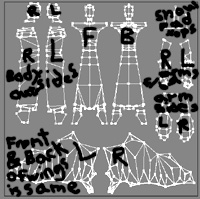
Below you will find photos of the final exhibit (Dec, 2002) in which students demonstrated their games to the public and gave them an opportunity to play their games.
| Student Gallery - Fall 2002 | ||
| Welcome to the Student Gallery page of the CS490 Computer Game Design project. Below you will find final projects developed by Computer Science and Fine Arts students made collaboratively in the Fall of 2002. These projects involved students in both fields working together to develop original game ideas which they then implemented by applying their particlar talents. Tasks included developing character behavior (in C++), displaying game animations on screen (using the Open Source library GameX), drawing and painting original game artwork, and adding music and sound to their games. The games were regularly critiqued with their peers and improved throughout the semester. Below the games you will find photographs from the end-of-semester exhibit in December '02 and also instructions on how to download and play these games. Click on the images below to see larger screenshots of the games. Instructors: Rama C. Hoetzlein (CS & Art), Prof. David Schwartz (CS), Prof. Todd McGrain (Fine Arts). | ||
 |
Weezer and the Muffin | |
| Team Members: Kate Palermo (Art), Zennard Sun (Computer Science), Priyanka Sengupta (Computer Science) | ||
| A muffin-hungry dog named Weezer must smash muffins with a rolling pin or douse them with milk before they get too close. | ||
| 5 | ||
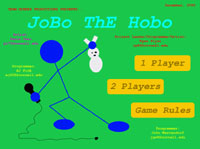 |
Jobo the Hobo | |
| Team Members: AJ Fink (Computer Science), John Westendorf (Computer Science), Ryan Pijai (Computer Science), Paula Tsai (Art) | ||
| A street performer does various tricks to gain the attention and money of passer-bys. Other characters watch on, teach you new tricks, or rob you of your money. | ||
 |
Wheel Game | |
| Team Members: Ico (Art), Simon Leet (Computer Science) | ||
| As your creature runs left and right, you spin the wheel to match colors in thisTetris-like puzzle | ||
 |
Stormcloud's Revenge | |
| Team Members: Liz Xu (Computer Science), Pet-chean Ang (Computer Science), Jackie Stluka (Art) | ||
| Avoid the lightning, fire and wind by carefully moving your house from place to place. | ||
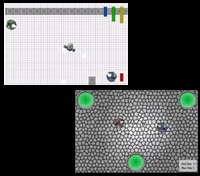 |
Ship RPG & POD | |
| Team Members: Justin Melendez (Bio), Nikita Pavlov (Computer Science) | ||
| Done as a scrolling and single-pane game, defend your ship by firing on others. Try and a force other ships into destruction zones by firing on them with repeling photons. | ||
|
|
||
 |
Castle Game | |
| Team Members: Sarah Chung (Computer Science), Jennifer Leary (Art) | ||
| An oddly walking boy moves through haunted worlds trying to avoid being frightened and defending himself by frightening back. | ||
 |
Spermania | |
| Team Members: Jackie Bodine (Computer Science), Brad Albright (Fine Art), Tony Novak (Computer Science) | ||
| Navigate the sperm to the egg collecting gene points for various attributes such as health, beauty and intelligence. Your outcome as a character is determined by how you play. | ||
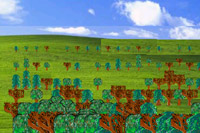 |
Bird | |
| Team Members: Eli Brown (Computer Science) | ||
| Prototype for a game involving a bird that flies over a 3D scrolling landscape (depth accomplished using changes in scale of 2D sprites) | ||
 |
Alien Game | |
| Team Members Brandon Irizzary (Computer Science), GiGi Lee (Art), Sung-hye Kim (Art) | ||
| Prototype for a game in which pink and purple characters engage in a narrative journey together through worlds of mountains, streams, and forests. | ||
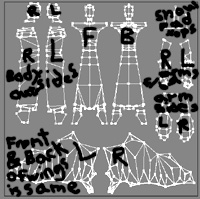 |
RTSS | |
| Team Members: | ||
| Prototype engine for a real-time role playing game called 'Heaven and Hell'. This team abandoned GameX (2D) and worked to develop a 3D Graphics Engine using OpenGL which could load, render and animate articulated 3D models. | ||
| Final Exhibit
Photographs Below you will find photos of the final exhibit (Dec, 2002) in which students demonstrated their games to the public and gave them an opportunity to play their games. |
||